IDE (통합 개발 환경)
1. 이클립스
자신의 OS에 맞는 version을 다운로드하면 된다.
보통 최신버전 보다는 한 단계 낮춰서 사용하는 걸 선호하기 때문에 화면 우측에 "MORE DOWNLOADS" 라는 칸에서 원하는 버전을 클릭하면 된다.
설치 url: https://www.eclipse.org/downloads/
Eclipse Downloads | The Eclipse Foundation
The Eclipse Foundation - home to a global community, the Eclipse IDE, Jakarta EE and over 415 open source projects, including runtimes, tools and frameworks.
www.eclipse.org
이클립스 자주 사용하는 단축키: https://coding-factory.tistory.com/833
2. 인텔리제이
자신의 OS에 맞는 version을 다운로드하면 된다.
설치 url: https://www.jetbrains.com/idea/download/?section=windows
Download IntelliJ IDEA – The Leading Java and Kotlin IDE
Download the latest version of IntelliJ IDEA for Windows, macOS or Linux.
www.jetbrains.com
Java 설치
1. jdk(자바 개발키트)
설치 url: https://www.oracle.com/java/technologies/downloads/
Download the Latest Java LTS Free
Subscribe to Java SE and get the most comprehensive Java support available, with 24/7 global access to the experts.
www.oracle.com
2. jre(자바 실행환경)
설치 url: https://www.oracle.com/java/technologies/downloads/#java8
Download the Latest Java LTS Free
Subscribe to Java SE and get the most comprehensive Java support available, with 24/7 global access to the experts.
www.oracle.com
Frame Work
프레임워크란, 어떠한 목적을 쉽게 달성할 수 있도록 해당 목적과 관련된 코드의 뼈대를 미리 만들어둔 것을 의미.
1. 인텔리제이 springboot 프로젝트 만들기
에서 프로젝트를 Genarate 해준뒤, 인텔리제이에서 open 해준다.
스프링 3.x.x 버전이면 java jdk 17버전을 사용해야하고, 스프링 2.x.x 버전이면 java jdk 11버전을 사용해야한다.
2. Spring Tool Suite
자신의 OS에 맞는 version을 다운로드하면 된다.
다운로드 방법
다운로드를 받으면 .jar 파일이 설치되는데 압축을 풀어준다. sts-4.10.0.RELEASE 폴더안에 SpringToolSuite4.exe실행파일을 누르면 실행된다. Workspace를 정해주고 Launch 버튼을 클릭하면 실행된다.
설치 url: https://spring.io/tools
Spring | Tools
spring.io
DataBase
1. Oracle Database
Oracle은 계정을 만들고 로그인을 해야한다.
다운로드 방법
원하는 버전과 자신의 OS에 맞는 version을 다운로드한다.
원하는 위치에 다운로드한 후 압축을 풀어준다. setup파일을 실행 시켜주면 설치프로그램이 실행된다.
단일 인스턴스 데이터베이스 생성 및 구성 선택 - 서버 클래스 선택 - 표준 설치 선택 - 가상 계정 사용 선택 - 사용할 오라클 계정 정보 입력 아이디, 비밀번호는 꼭 적어두기! - 설치 버튼 클릭 하면 완료
정상적으로 설치되었는지 확인을 위해 cmd 창을 켜서 sqlplus 명령어를 입력해봅시다
설치 url: https://www.oracle.com/kr/database/technologies/oracle-database-software-downloads.html#db_free
Database Software Downloads | Oracle 대한민국
Run the Oracle Database Enterprise Edition Container Image with Docker Contains Oracle Database Enterprise Edition 21c running on Oracle Linux 7. Ideal for macOS, Linux, and other platforms. Use the following pull command for the latest: docker pull contai
www.oracle.com
참고로 나는 Oracle Database 21c Express Edition for Windows x64 를 다운받아주었다.
Oracle Database 21c Express Edition for Windows x64 다운로드 바로가기
:https://www.oracle.com/database/technologies/xe-downloads.html
Oracle Database Express Edition (XE) Downloads
Support Oracle Database Express Edition (XE) is a community supported edition of the Oracle Database family. Please go to the Oracle Database XE Community Support Forum for help, feedback, and enhancement requests. Note: Oracle Support Services only provid
www.oracle.com
WAS (Web Application Server)
1.Apache Tomcat
톰캣은 웹 서버와 연동하여 실행할 수 있는 자바 환경을 제공하여 자바서버 페이지와 자바 서블릿이 실행할 수 있는 환경을 제공하고 있다.
- 컨테이너, 웹 컨테이너, 서블릿 컨테이너라고 부름
- JSP,서블릿처리,HTTP요청 수신 및 응답
- 아파치만 쓰면 정적인 웹페이지만 처리하므로 처리속도가 매우 빠르고 안정적이다.
하지만 톰캣(WAS)를 쓰면 동적인 데이터 처리가 가능하다. DB연결,데이터 조작, 다른 응용프로그램과 상호 작용이 가능하다.그림을 통해서 아파치와 톰캣의 차이를 알 수 있다. 톰캣은 일반적으로 WAS(Wep)라고 불리며, 톰캣은 아파치와 합쳐서 아파치톰캣 이라 부른다.
- 아파치만 사용하면 정적인 웹페이지만 처리 가능
- 톰캣만 사용하면 동적인 웹페이지 처리가 가능하지만 아파치에서 필요한 기능을 못가져옴. 또한 여러 사용자가 요청할시에 톰캣에 과부하가 걸림.
- 아파치와 톰캣을 같이 쓰면 아파치는 정적인 데이터만 처리하고, JSP 처리는 Web Container(톰캣의 일부)로 보내주어 분산처리 할 수 있다.
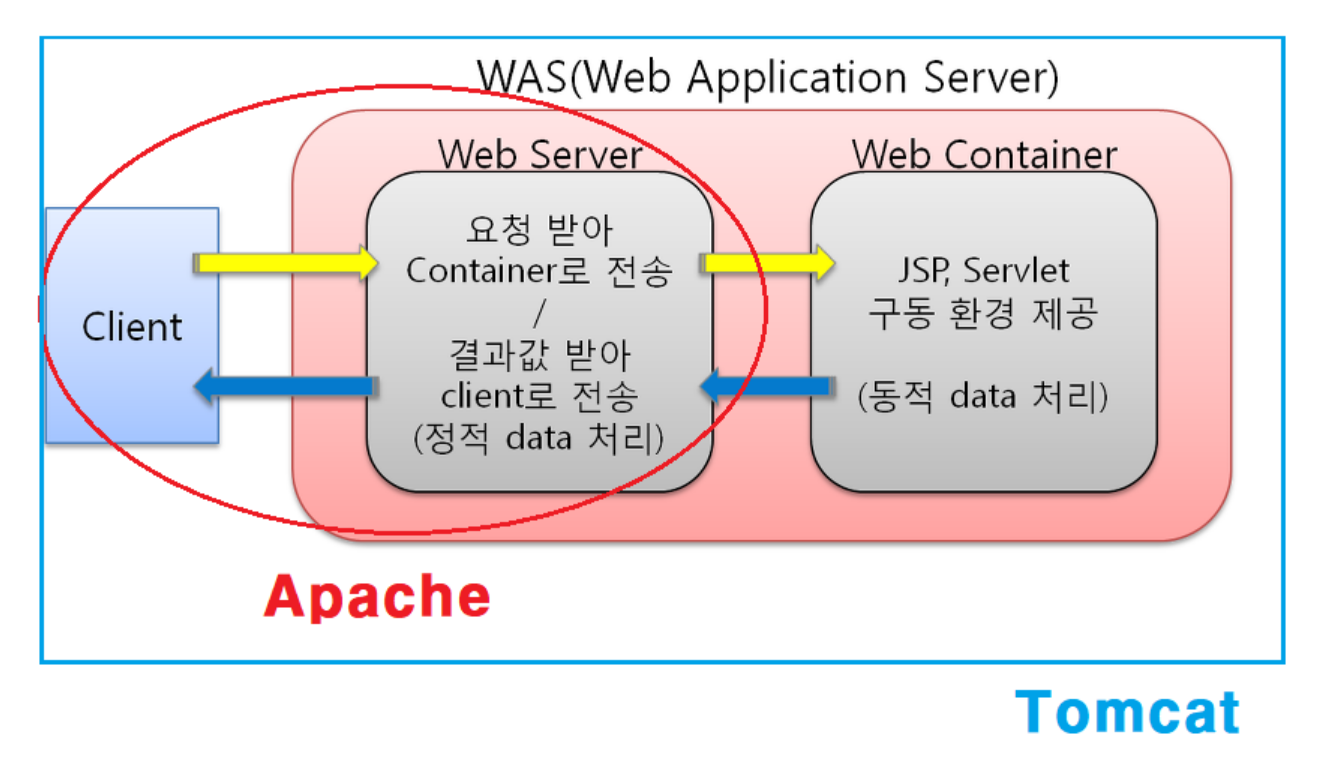
아파치 톰캣 다운로드: https://tomcat.apache.org/download-90.cgi
Apache Tomcat® - Apache Tomcat 9 Software Downloads
Welcome to the Apache Tomcat® 9.x software download page. This page provides download links for obtaining the latest version of Tomcat 9.0.x software, as well as links to the archives of older releases. Unsure which version you need? Specification version
tomcat.apache.org
톰캣 설명 출처: https://byul91oh.tistory.com/65
'개발일지 > Java & Springboot' 카테고리의 다른 글
| [Spring] 게시판 만들기 참고자료 (0) | 2023.10.09 |
|---|---|
| [인프런 Spring] Spring 입문 강의 (1) | 2023.10.09 |
| [Java 자바] Wrapper 클래스 (0) | 2023.06.01 |
| [패스트캠퍼스 Java&Spring 웹개발] 2주차 끝까지 열공 챌린지 (0) | 2023.05.19 |
| [Java 자바] 자바란 무엇인가? (0) | 2023.05.13 |
